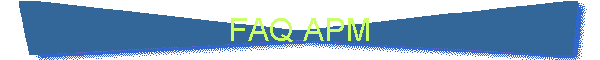
|
|
|
|
FAQ about APM_v1 8. How to import/export data/reports from/to Excel? 9. Should my computer be connected to Internet during the work of APM_v1 ? 10. How about security issues? 11. How APM_v1 can be used or integrated with tracking software or providers? 12. What is a spam reduction methodology? 13. How APM_v1 can be tested quickly?
APM_v1 is Affiliate Program Management software that helps any person to start and manage their own affiliate program (AP). To download the software from the site: -go to download page -click on the link to download the package -after downloading run the setup.exe To run the APM_v1: a) - click on the file name or b) – click on “Start” then “Programs” then “APM_v1” labels. To do a registration: 1. Click on the corresponding button of the main form (left side). 2. The registration form will appear. 3. Click on the "Create new record" button. 4. Fill the fields on the form. 5. Verify entered data. 6. Click on the "Save record" button. To edit changes: 1. Click on the corresponding button of the main form. 2. The registration form will appear. 3. Go to the record you want to edit (See Navigation). 4. Click on the "Edit record" button. 5. Fill the fields on the form. 6. Verify entered data. 7. Click on the "Save record" button. To do searches: 1. Click on the form’s "Maximization" box (square in the top-right corner of the form). 2. Put the criteria in the corresponding boxes on the form (right side). 3. Click on the "Display" button. As the result the table on the form will be filled with records with such criteria. 4. Double click on the row with the record you are interested in. As the result the record will be displayed on the left side of the form. To generate a report: 1.Put the dates (ends of the time interval) on the main form. 2.Select type of report (short or full) 3.Click on the button with the name of the report. As the result the report form with the report will appear. 8. How
to import/export data/reports from/to Excel? From APM_v1 you can export reports to text files, then you can convert these files to Excel format from the Excel. To save a report as a text file with the specified delimiter: 1.Select the desired delimiter (semicolon, comma, space). 2.Click on the "Save as text" button. To import ".txt" or ".xls" files in to ".apm" files you need the special utility -"APM_convertor". 9.
Should my computer be connected to the Internet during the work of APM_v1 ? Your computer should be connected to the Internet during the registration process. This process registers you and upload the information with technical parameters to your computer for the current session. After this stage (about 30 seconds) you can work off-line 24 hours. 10. How about
security issues? All data files about your affiliates/sales/payments are located ONLY on your computer. Any data from your computer do not transferred to any place by APM_v1 from your computer. On your computer can be uploaded some text information but NO binary files. If you downloaded the APM_v1 from a public server it will be wise to check it on viruses, before to use. 11. How APM_v1
can be used or integrated with tracking software or providers? If you have a Web site with tracking facilities that give output files of registration in a text or excel format, you can convert them to ".apm" files and use them with APM_v1. 12. What is a
spam reduction methodology? To reduce the chances for a "spam" generation the Reference/Affiliate_ID is needed for an affiliate/sale registration. The Refference_ID is the ID of a person (current affiliate) that references the new affiliate to the affiliate program. If a person uses "spam" techniques to recruit new affiliates or increase sales, the new affiliates and the customers will not register the ID of this person if they consider this person as a "spam" promoter. In this case the “spam” promoter will not be rewarded. This will restrain affiliates from lure to use a “spam” technique. 13. How
APM_v1 can be tested quickly? You can use the cases to verify quickly the
correctness of calculations. To do this, run calculations on APM_v1 and on a
calculator. Then compare the results. Take into account that APM_v1 display only
3 decimal digit. |
|
Copyright © 2001 Apfa Group
|